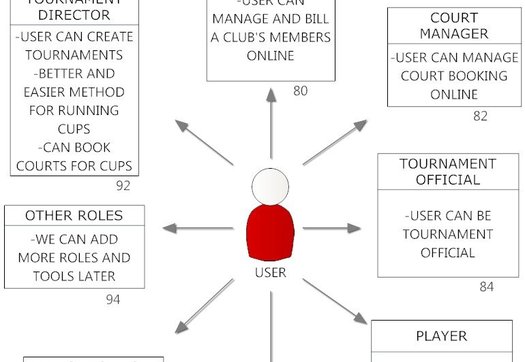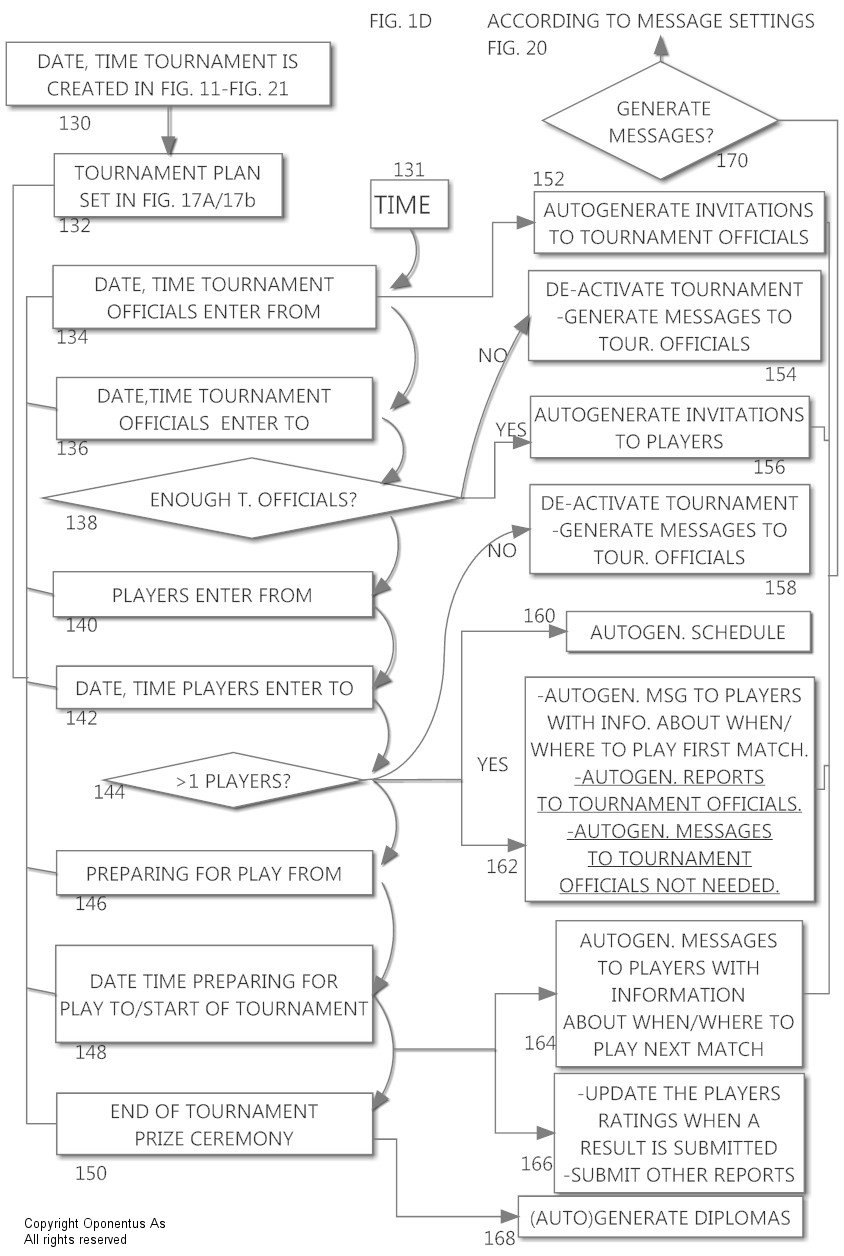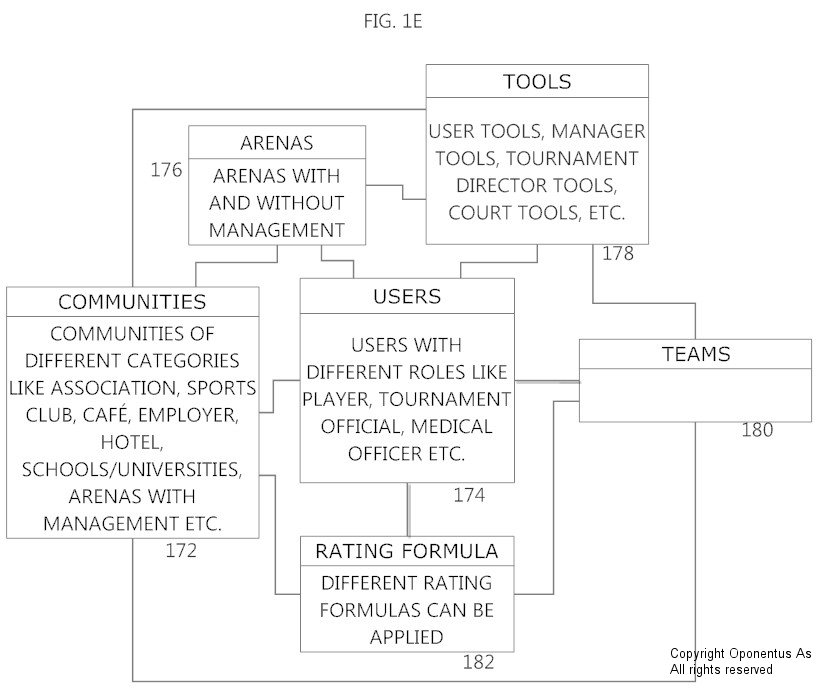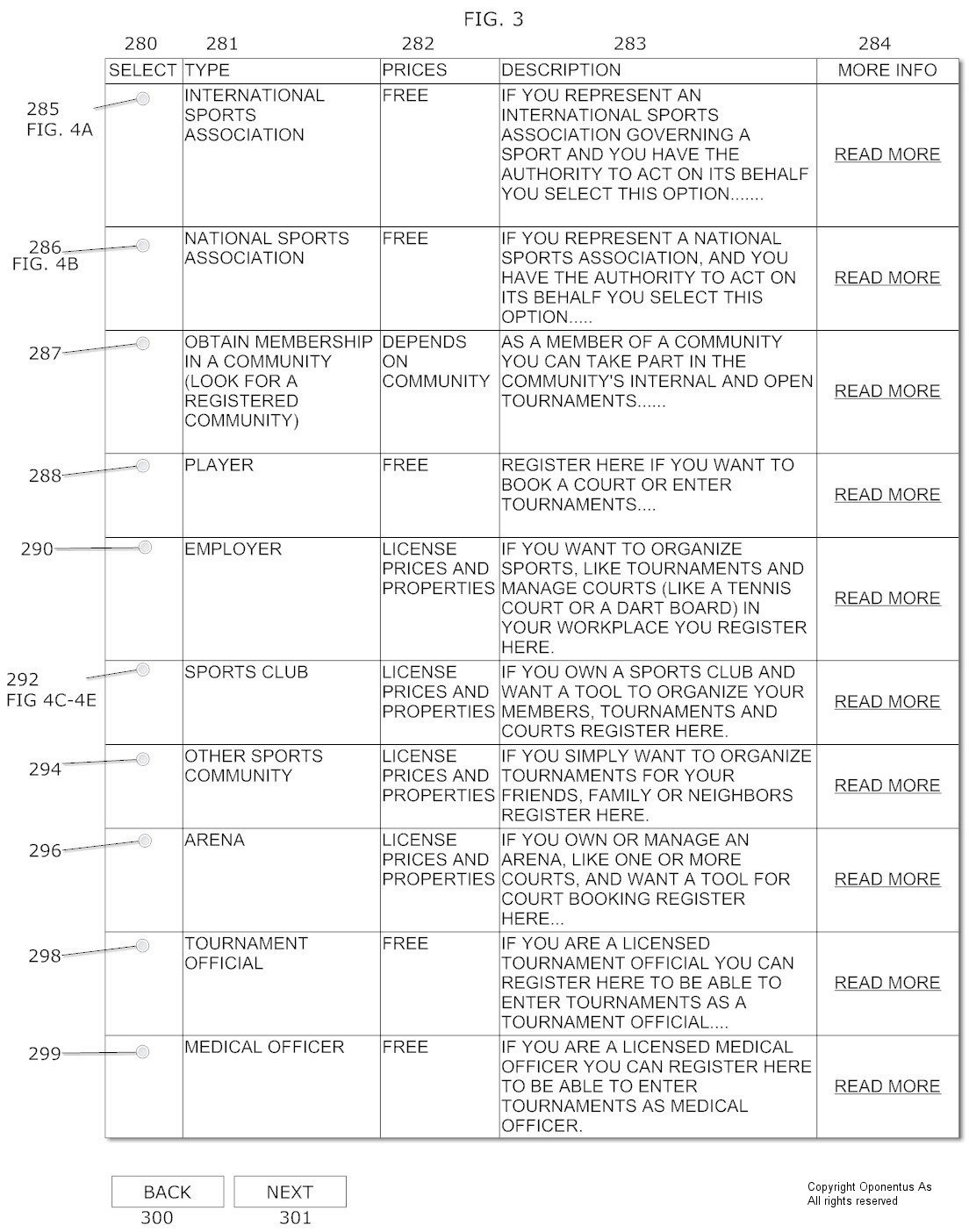Online solution for sports – Patent pending
Fundraising campaign by
Oponentus
-
US$0.00raised of $100,000.00 goal goal
No more donations are being accepted at this time. Please contact the campaign owner if you would like to discuss further funding opportunities
Fig 1A is an illustration showing that a user can have multiple roles in the solution with a common login. A user can be Player, Tournament Director, Manager, Court Manager, Tournament official and Medical officer. Roles like photographer, cameraman, salesperson and reporter can be added later. With each role comes different rights and/or tools that will be described in detail later.
Fig. 1D shows a tournament plan 132 and message settings 170 all set when the tournament was created 130 and what happens as time 131 changes during a tournament. When there are tournament officials in a tournament invitations to tournament officials 152 are automatically generated when a tournament has been created. The tournament officials will enter from a time set in the tournament plan 134 to a time set in the tournament plan 136. When a tournament is created the tournament director selects a maximum number of players/entrants. When tournament officials enter they enter all the possible matches of the tournament as the number of players is not yet known. If sufficient tournament officials have not entered all possible matches of the tournament 138 within the due time set in the tournament plan 136 then the tournament is de-activated. A message is then sent to the tournament officials saying that the tournament is cancelled. If tournament officials have entered all possible matches of the tournament 138 then entry is opened for players 140. Invitations are then automatically generated to players 156 and the players can enter until the to time set in the tournament plan 142. If no more than one player has entered within the due date the tournament is de-activated 158 and a message is sent to the tournament officials saying that the tournament is cancelled. When two or more players have entered then generate the tournament schedule automatically 160 when the entry period is due for players 142. Then also generate messages to players with information about when and where to play first match, reports to tournament officials and messages to tournament officials not needed 162. Some tournament officials may not be needed when the number of players are less than the maximum number of players set when the tournament was created. The time after the entry period for players is due until the first match begins is named the “preparing for play from” 146 and “preparing for play to” 148. As results is submitted messages can automatically be generated to players about when and where to play next match 164. Players ratings are also automatically updated when results are submitted 166. At the end of the tournament 150, when results for the final match has been processed, diplomas can be automatically generated to the players of the tournament 168.
Fig. 1E illustrates important parts of the system: Communities of different categories like associations, sport clubs, cafés. employers, hotels, schools/universities, arenas with management and other categories 172, Users with different roles like player, tournament official and medical officer 174, arenas with and without management (an arena with management is managed by a community) 176, different tools like user tools, manager tools, tournament director tools and court tools 178, Teams 180 and one or more rating formulas 182. The methods for registering, creating and running a tournament is explained for sports with one player versus one player (eg tennis singles) but can also be applied for team sports a team replacing the player.
Fig. 3 shows the register page of the website. Users can have different roles in the solution so when a user register he will first select what to register for 280. Each option is named by “Type” 281, given a price 282 a “description” 283, and a link to a more detailed description 284.
If the user represents an international sports association governing a sport, and has the authority to act on its behalf, he can select “International Sports Association” 285. Doing so the user will be able to manage the rules of the sport within the solution, manage tournament official certificates, tournament officials, disciplines, match formats and do other settings that will impact on the sport in the solution internationally. The cost for this license is free.
If the user represents a national association, and has the authority to act on its behalf, he can select “National association” 286. Doing so he will be able to manage tournament officials, tournament officials fees, etc. The cost for this license is free.
If the user just wants to obtain membership in a registered community he can select the option “Obtain membership in a community” 287. Being a member of a community a user can obtain advantages such as participating in tournaments of the community and get discounts on court booking. The cost for this license will depend on the community.
If the user just wants to register as a player the user will select the “Player” option 288. As a player the user can participate in tournaments and book courts. Being a player users can also obtain membership in communities on the communities terms.
If the user represents a company and wants to organize sports for the company’s employees the user will select the option “Employer” 290. As an employer the user can manage tournaments and courts for its employees. The cost for this license will depend on the number of members.
If the user represents a sports club and wants to organize sports for the clubs’s members the user will select the option “Sports club” 292 and enter the process to register in Fig. 4C. As a Sports club the user can manage tournaments and courts for its members. The cost for this license will depend on sports selected and the number of members.
If the user just wants to organize sports for the friends, neighbours or family the user will select the option “Other sports community” 294. Here the user can manage tournaments and courts for friends, neighbours or family . The cost for this license will depend on sports selected and the number of members.
If the user represents an arena and just wants to use the solution for managing courts he will select the option “Arena” 296. From there the user will be able to manage online court booking. The user can also set up tournaments in vacant times to maximize the courts use. The cost for this license will depend on sports selected and the number of members.
If the user wants to enter tournaments as tournament official the user will register as “Tournament official” 298.
If the user wants to enter tournaments as medicial officer the user will select the option “Medical officer” 299.
Rewards
The total number of outstanding shares on the 8th June 2012: 117250 shares. Subscription price per share: 18 USD,?. (company value USD 2 110 500,?) Minimum subscription of USD 360,? (20 shares x USD 18)/ Maximum subscription of USD 792 000 (44000 shares x USD 18) Subscription period: 14.07.2012?01.10.2012
Organizer
- Oponentus
- Oslo, NO
No updates for this campaign just yet